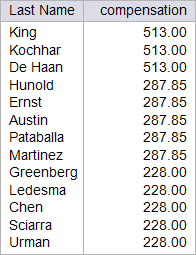| Problem 1. |
| circuit_city > Write the circuit_city.sql script to create and populate the circuit_city database, using: (a) Microsoft SQL Server, (b) Oracle, (c) MySQL. Escriba el script circuit_city.sql para crear y popular la base de datos circuit_city, usando: (a) Microsoft SQL Server, (b) Orable, (c) MySQL. |
| Tip |
| When using DECIMAL to define the column of a table there is a default precision. For Microsoft SQL Server, the default is DECIMAL(18, 0) implying that if you write only DECIMAL, DECIMAL(18, 0) will be used. For MySQL, the DECIMAL resolution for default is DECIMAL(10, 0). Cuando se usa DECIMAL para definir una columna de una tabla existe una precisión por defecto. Para Microsoft SQL Server, el valor por defecto es DECIMAL(18, 0) implicando que si usted escribe solamente DECIMAL, DECIMAL(18, 0) será usado. Para MySQL, el valor de resolución por defecto para DECIMAL es DECIMAL(10, 0). |
| Problem 2 |
| kimberly > Test the SQL command. Pruebe el comando de SQL. |
| SQL |
| SELECT descr, cost, 0.1*cost AS tax FROM material |
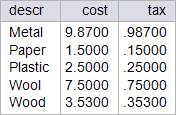
| Problem 3 |
| kimberly > Write an SQL statement to display the volume of all the items. Escriba un comando SQL para mostrar el volumen de todos los artículos. |
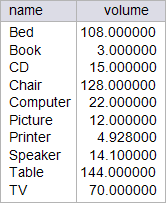
| Problem 4 |
| kimberly > Write an SQL statement to display the volume of all the items which have a volume bigger than 100 in the item table. Escriba un comando SQL para mostrar el volumen de todos los artículos que tienen un volumen mayor a 100. |
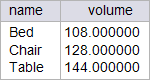
| Problem 5 |
| kimberly > Write an SQL statement to produce the output shown. Escriba un comando SQL para producir la salida mostrada. |
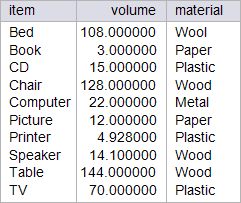
| Problem 6 |
| kimberly > Write an SQL statement to display the weight of each item. Weight = (Volume) X (Density) Escriba un comando SQL para mostrar el peso de cada artículo. Peso = (Volumen) X (Densidad) |
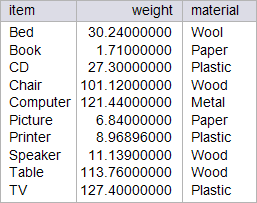
| Problem 7 |
| kimberly > Write an SQL statement to display the cost of each item. Cost = (Volume) X (Density) X (Material Cost) Escriba un comando SQL para mostrar el precio de cada artículo. Costo = (Volumen) X (Densidad) X (Costo del Material) |
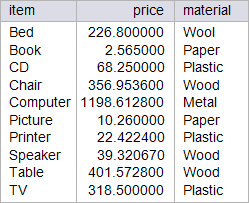
ABS() |
| It returns the absolute value, ignoring a positive or negative sign. Regresa el valor absoluto de un número, ignorando si es positivo o negativo. |
| Problem 8 |
| city_bank > Test the the SQL command. Pruebe el comando de SQL. |
| SQL |
| SELECT account_id, balance, ABS(balance) AS dinero FROM account; |
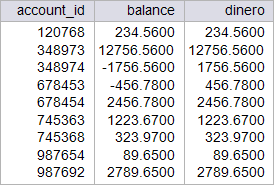
MOD(x, y) or x%y |
| It returns the remainder of dividing x by y. MOD is useful to distribute items into different groups. If the MOD returns zero, it means that all groups will be the same size. Oracle and MySQL support MOD, while the % operator is supported in MySQL and Microsoft Example 1: MOD(11, 4) returns 3, because 11/4 is 2 and the remainder is 3. Example 2: MOD(9, 2) returns 1 because 9/2 is 4 and the remainder is 1. Regresa lo que sobra al dividir x entre y. MOD es últil para distribuir artículo entre grupos. Si el valor que regresa MOD es cero, esto quiere decir que todos los grupos serán del mismo tamaño. Oracle y MySQL proporcionan el comando MOD, mientras el operador de % funciona en MySQL y Microsoft SQL Server Ejemplo 1: MOD(11, 4) regresa 3, ya que al dividir 11 entre 4 se obtiene 2 y sobran 3. Ejemplo 2: MOD(9, 2) regresa 1, ya que al dividir 9 entre 2 se obtiene 4 y sobran 1. |
| Problem 9 |
| kimberly > Test the the SQL command. Pruebe el comando de SQL. |
| SQL |
| SELECT name, height, height%5 AS remainder FROM item; |
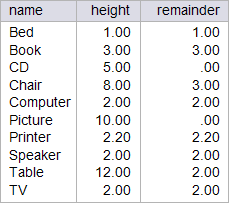
| Problem 10 |
| kimberly > Write an SQL statement to display only those items that have an even stock number. Escribir un comando SQL para mostrar los objetos en los que el número en almacén es par. |
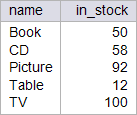
POWER(x, y) |
| It returns the value of x to the power of y. i.e. POWER(2, 4) returns 2 X 2 X 2 X 2 = 16. Regresa el valor de x elevado a la potencia y. Por ejemplo, POWER(2, 4) regresa 2 X 2 X 2 X 2 = 16. |
| Problem 11 |
| kimberly > Test the the SQL command. Pruebe el comando de SQL. |
| SQL |
| SELECT name, height, width, POWER(height, 2)-width AS evaluator FROM item; |
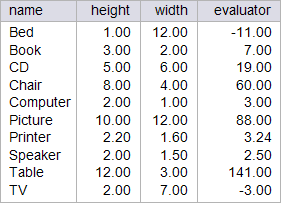
ROUND |
| It rounds the number to a particular decimal point. Redondea un número hasta un número especificado de cifras decimales. |
| Problem 12 |
| kimberly > Test the the SQL command. Pruebe el comando de SQL. |
| SQL |
| SELECT descr, cost, ROUND(cost, 0) AS redondo, density, ROUND(density, 1) AS dens FROM material; |
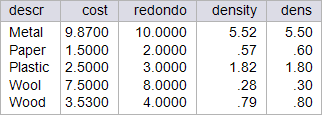
TRUNC or TRUNCATE |
| It truncates the number to a particular decimal point. This command works in Oracle (TRUNC) and MySQL (TRUNCATE). Trunca un número para tener un número específico de decimales. Este comando funciona en Oracle (TRUNC) y en MySQL (TRUNCATE). |
| Problem 13 |
| kimberly > Test the the SQL command in MySQL (use TRUNC in Oracle). Do not test this command in Microsoft SQL Server. Pruebe el comando de SQL en MySQL (use TRUNC en Oracle). No pruebe este comando en Microsoft SQL Server. |
| SQL |
| SELECT descr, cost, TRUNCATE(cost, 0) AS redondo, density, TRUNCATE(density, 1) AS dens FROM material; |
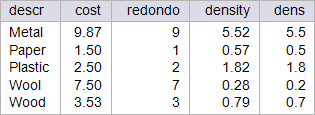
| Tip |
| The TRUNCATE command in Microsoft SQL Server is used for other purposes. To truncate a number in Microsoft SQL server, the ROUND command can be used. The example shown below rounds or truncates to two decimals. It is possible to use the FLOOR command to round or truncate. Microsoft SQL Server utiliza el comando TRUNCATE para otros propósitos. Para controlar el número de decimales a mostrar se usa el comando ROUND. El ejemplo mostrado debajo redondea o trunca a dos decimales. También es posible usar la función FLOOR para redondear al entero menor. |
| Tip |
| In Microsoft SQL Server ROUND is used to round and to truncate. ROUND takes three parameter, the first parameter is the number to round. The second parameter is the number of digits after the decimal point. When the last parameter is zero, the function rounds the input double value; when the last parameter is one, the functions truncates the input value. En Microsoft SQL Server ROUND es usado para redondear y truncar. ROUND toma tres parámetros, el primer parámetros es el número a redondear. El segundo parámetro es el número de dígitos después del punto decimal. Cuando el último parámetro es 0, la función redondea el valor de entrada; cuando el último parámetro es uno, la función trunca el valor de entrada. |
| Problem 14 |
| kimberly > Test the the SQL command in Microsoft SQL Server. Pruebe el comando de SQL en Microsoft SQL Server. |
| SQL |
| SELECT 0.14678*density AS x, ROUND(0.14678*density, 2, 0) AS round_x FROM material; |
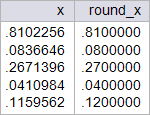
| Problem 15 |
| kimberly > Test the the SQL command in Microsoft SQL Server. Pruebe el comando de SQL en Microsoft SQL Server. |
| SQL |
| SELECT 0.14678*density AS x, ROUND(0.14678*density, 2, 1) AS trunc_x FROM material; |
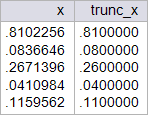
| Problem 16 |
| kimberly > Test the the SQL command in Microsoft SQL Server. FLOOR returns the immediate integer value that is less or equal to the input value. On the other hand, CEIL returns the immediate integer value that is more or equal to the input value. Pruebe el comando de SQL en Microsoft SQL Server. FLOOR regresa el valor entero inmediato inferior. Por otro lado, CEIL regresa el valor entero inmediato superior. |
| SQL |
| SELECT 2.2*density AS x, FLOOR(2.2*density) as floor_x FROM material; |
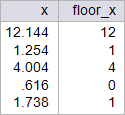
| Problem 17 |
| motorola > Write an SQL statement to display 5.7% of the budget of the department for each employee. Escribir una comando SQL para mostrar el 5.7% del presupuesto del departamento al que pertenece cada empleado. |